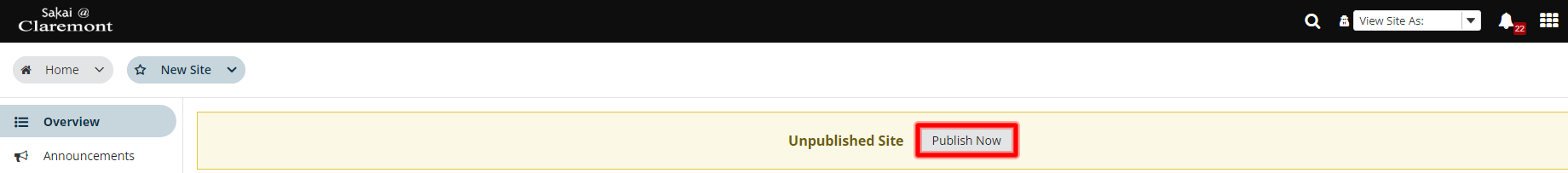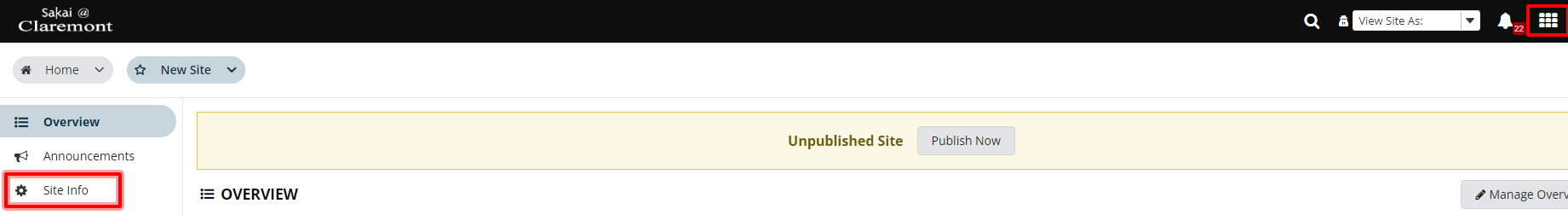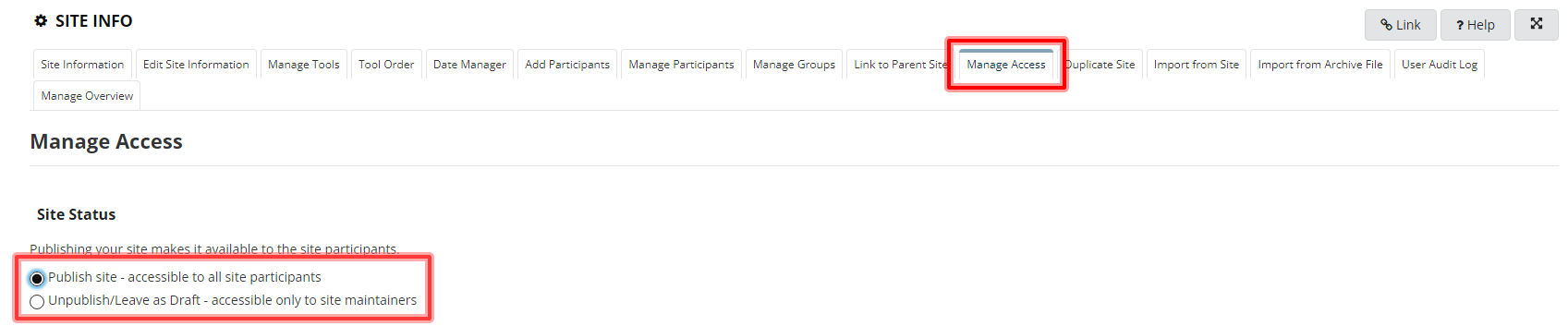- Once a course site is unpublished, you can still access the site, but your students cannot. There are two ways of publishing an unpublished course site:
- 1. (Method 1) Click Publish Now located at the top of the course site.
- 1. (Method 2) Go to Site Info
- 2. Under the Manage Access Tab within Site Info, toggle "Publish Site" and Update.
Republishing